Why Choosing a PM Tool Matters
Project management software is no longer optional — it’s the operating system for your team's productivity. With over 61% of professionals working remotely at least part-time, your tool needs to do more than organize tasks — it must unify your team. But with hundreds of platforms promising to be the 'best', choosing one can be overwhelming. This guide will help you confidently pick the right PM tool for your workflow, team, and budget.
Quick Summary
Top tools: ClickUp, Asana, Monday.com, Notion. Best for beginners: Asana. Best all-in-one: ClickUp. Follow our step-by-step checklist.
Step 1: Define Your Team’s Needs
Before you compare tools, clarify what your team actually needs. Think about team size, industry, remote vs. in-office dynamics, and workflow style.
❓How does team size affect your choice?
Small teams may prefer Trello or Asana; large teams often need ClickUp or Wrike for scalability.
❓What about industry?
Developers often prefer Jira, while creative teams thrive in Asana or Monday.com.
❓What tools work for remote teams?
Remote teams need strong collaboration and integrations.
❓What’s your workflow style?
Whether Agile, Waterfall, or content calendar-based, choose accordingly.
Must-Have Features in 2025
Look for tools that offer project views, AI help, automation, strong collaboration, and robust reporting.
Pricing Snapshot (2025 Starter Plans)
| Tool | Free Tier | Starting Price (per user/month) |
|---|---|---|
| ClickUp | Unlimited users & tasks | $5 |
| Monday.com | Free for 2 users | $8 |
| Asana | Free for 15 users | $10.99 |
| Notion | Free personal tier | $8 |
Ease of Use vs. Advanced Power
Simple tools like Trello and Asana are easy to start. Power tools like ClickUp and Wrike offer deeper customization for complex workflows.
Why Integration Matters
Ensure your PM software integrates with tools you already use: Google Workspace, Slack, Zoom, GitHub, Figma, Notion, etc.
How to Run a Smart Trial
Use real projects, collect feedback from your team, and evaluate the tool’s UX, speed, and pricing. Test tools one at a time for clarity.
Final Checklist Before You Commit
Make sure the tool fits your core features, budget, workflow, integrates well, and has been tested with your real data.
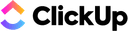
Editor’s Pick: ClickUp
ClickUp — Rated 9.4/10
ClickUp is our top choice for teams that want power, flexibility, and built-in AI. It replaces multiple tools — task management, docs, calendars, reporting — all in one.
Best For: All-in-one productivity and scale
Cons: Can be overwhelming to new users
Pricing: $5+/user/mo
FAQ – Common Questions
❓ What’s the best PM tool for beginners?
❓ Which PM tool is best for agencies?
❓ How much should I spend on PM software?
❓ Can I use more than one tool?
Find Your Best-Fit PM Tool
Related Tools
Asana is a leading project management software that helps teams streamline workflows, manage tasks efficiently, and improve collaboration. With multiple project views, AI-driven automation, and real-time updates, Asana makes it easy to stay organized and keep work on track. Whether you're managing remote teams, marketing projects, or complex workflows, Asana’s AI-powered smart features help boost productivity and efficiency.
Monday.com is a dynamic work operating system that enables teams to streamline workflows, automate tasks, and enhance collaboration effortlessly. With AI-driven automation, customizable dashboards, and real-time insights, Monday.com helps businesses manage projects, track progress, and optimize efficiency. Whether you're handling marketing campaigns, sales pipelines, or product development, Monday.com’s AI-powered features ensure seamless project execution.
ClickUp is an all-in-one project management platform designed to help teams streamline workflows, enhance collaboration, and automate tasks efficiently. With its AI-powered automation, multiple project views, and customizable dashboards, ClickUp is a top choice for businesses looking to improve productivity and stay organized. Whether managing remote teams, marketing projects, or complex workflows, ClickUp’s intelligent features ensure efficiency and clarity at every step.
