Why the Right Project Management Tool Matters
Choosing the right project management software in 2025 isn’t just a productivity hack — it’s a strategic advantage. Whether you’re a startup founder, a remote team lead, or a freelancer juggling multiple clients, the right tool can save you hours, cut chaos, and bring your projects to life with less friction.
“Let’s dive into the top contenders, real-world use cases, AI capabilities, and a founder’s-eye view of which tool works best — and why.”
Quick Summary: Top Picks for 2025
| Tool | Best For | Free Plan | Standout Feature | Try It |
|---|---|---|---|---|
| ClickUp | All-in-one teams | ✅ | Custom dashboards + AI | Try ClickUp |
| Monday.com | Visual workflows | ✅ | Color-coded automations | Try Monday |
| Asana | Task-focused teams | ✅ | Timeline + Workflow builder | Try Asana |
| Notion | Flexible thinkers | ✅ | Docs + AI + databases | Try Notion |
Editor’s Picks
🏆 Best Overall: ClickUp — insane value for feature-hungry teams
📊 Best Visual Layout: Monday.com — perfect for marketing and cross-functional teams
🧘♂️ Easiest to Learn: Asana — clean interface and intuitive for beginners
🧩 Most Customizable: Notion — your wiki, planner, and second brain all in one
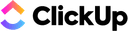
ClickUp – The Most Customizable All-in-One Project Platform
ClickUp — Rated 9.6/10
ClickUp is the Swiss Army knife of PM tools. If you love tweaking, customizing, and automating everything — this one’s for you.
- Replace 5+ tools: docs, chat, whiteboards, goals, sprints
- AI assistant that can draft updates, summarize tasks, and more
- Endless views (List, Gantt, Timeline, Mind Map, Whiteboard)
- Powerful automations and templates
Best For: Power users and remote SaaS teams
Cons: Can feel overwhelming, Requires onboarding for larger teams
Pricing: Free plan available, paid starts at $5/user/month

Monday.com – Best for Visual Teams & Collaboration
Monday.com — Rated 9.3/10
Made for teams who think in boards, dashboards, and color-coded workflows.
- Drag-and-drop simplicity
- Pre-built templates for marketing, hiring, product
- Automations with if-this-then-that logic
- Integrates with Slack, Gmail, and 40+ tools
Best For: Marketing and creative departments
Cons: Less flexible than ClickUp, Slightly higher pricing
Pricing: Free plan available, paid starts at $8/user/month

Asana – Best for Simplicity & Task Management
Asana — Rated 9/10
Clean and intuitive. Great for onboarding small teams or managing client projects.
- Timeline, Calendar, and Board views
- Workflow builder for automation
- Focus mode with 'My Tasks'
Best For: Freelancers and agencies
Cons: Lacks deep customization, No built-in whiteboards/docs
Pricing: Free plan available, paid starts at $10.99/user/month

Notion – Most Flexible for Teams Who Think in Pages
Notion — Rated 9.2/10
Notion is like your second brain — blending docs, databases, and AI.
- AI assistant for docs and brainstorming
- All-in-one workspace (tasks, docs, dashboards)
- Highly customizable pages
- Template marketplace and SOP sharing
Best For: Documentation-heavy teams and flexible thinkers
Cons: Can feel unstructured at scale, Not built for task-first workflows
Pricing: Free plan available, paid starts at $8/user/month
ClickUp vs Monday vs Asana vs Notion
| Feature | ClickUp | Monday.com | Asana | Notion |
|---|---|---|---|---|
| Free Plan | ✅ | ✅ | ✅ | ✅ |
| AI Assistant | ✅ | ✅ | ❌ | ✅ |
| Custom Views | ✅ | ✅ | ✅ | ⚠️ |
| Time Tracking | ✅ | ✅ | ⚠️ | ⚠️ |
| Docs & Wiki | ✅ | ⚠️ | ❌ | ✅ |
| Built-in Whiteboard | ✅ | ❌ | ❌ | ⚠️ |
FAQ: Choosing a PM Tool in 2025
❓ What’s the best free project management software?
❓ Which tool is best for remote teams?
❓ Which has the best AI features?
❓ Can I use these tools solo?
ClickUp vs Monday.com – Quick Showdown
| Criteria | ClickUp | Monday.com |
|---|---|---|
| Customization | ✅✅✅ | ✅✅ |
| Ease of Use | ✅✅ | ✅✅✅ |
| Free Plan | ✅ | ✅ |
| Best For | Tech-savvy, growth teams | Visual, non-tech teams |
Final Thoughts
Picking a project management tool isn’t just about features — it’s about fit. What works for a 10-person startup might overwhelm a freelancer. What’s perfect for a marketing team might confuse engineers.
👉 Start with your workflow.
👉 Try 1–2 tools using their free plans.
👉 Roll out slowly with real projects.
And if in doubt? ClickUp’s a safe bet — flexible, powerful, and built to scale with you.
Ready to Start? Try These Top Tools Free
Related Tools
Asana is a leading project management software that helps teams streamline workflows, manage tasks efficiently, and improve collaboration. With multiple project views, AI-driven automation, and real-time updates, Asana makes it easy to stay organized and keep work on track. Whether you're managing remote teams, marketing projects, or complex workflows, Asana’s AI-powered smart features help boost productivity and efficiency.
Monday.com is a dynamic work operating system that enables teams to streamline workflows, automate tasks, and enhance collaboration effortlessly. With AI-driven automation, customizable dashboards, and real-time insights, Monday.com helps businesses manage projects, track progress, and optimize efficiency. Whether you're handling marketing campaigns, sales pipelines, or product development, Monday.com’s AI-powered features ensure seamless project execution.
ClickUp is an all-in-one project management platform designed to help teams streamline workflows, enhance collaboration, and automate tasks efficiently. With its AI-powered automation, multiple project views, and customizable dashboards, ClickUp is a top choice for businesses looking to improve productivity and stay organized. Whether managing remote teams, marketing projects, or complex workflows, ClickUp’s intelligent features ensure efficiency and clarity at every step.
